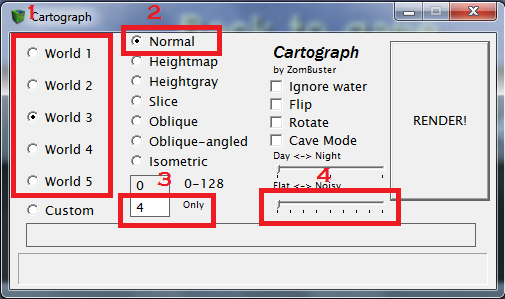This section allows you to view all posts made by this member. Note that you can only see posts made in areas you currently have access to.
Topics - Tobs
31
« on: September 23, 2012, 01:30:36 pm »
City name: Burthengate CastleCity location (coordinates, not biome, include world name): Member World; x=2616 z=1249 (http://smp.opticraft.net/map/#/2616/64/1249/-2/1/0)Contributors: (me), awesomealicia, raul7legend, Tylerhan2000Mayor (Only one - this is the zone owner): Tobs74Approximate dimensions: 300x250Number of active residents: Nil (no rooms built at the moment, building exterior first)Number of completed, decorated and furnished buildings: Nil (It's one castle at the moment, houses etc. in future)What state is the project in, and what are your plans for its future, if any: I have almost finished building the front end of the castle which is looking pretty nice, I obviously plan to finish the castle itself and create rooms which people can buy/rent in the castle, I will add dungeons and once everything is finished in the castle I will be making a village to accommodate the kingdom's citizens.Why should we grant this city protection? I've noticed that the area has attracted people and they have built houses literally right behind the castle's front, I want to prevent this. Once I finish the castle itself and need to expand I don't want to have to have a limited space to build more due to people building around - I want people to move freely around the castle just not be able to grief or modify anything. It would also cost waaaayyy too much to PS everything  Current progress: http://i.imgur.com/gfVYf.jpg Current progress: http://i.imgur.com/gfVYf.jpg
32
« on: May 29, 2012, 07:27:12 am »
I've noticed recently that people have been changing their names to something completely different from their in-game name, weather it be their real name or otherwise. I'm not trying to be disrespectful, but just saying to avoid confusion if you could change your names back to your in-game names or something very similar. I know I have been caught out a few times by these names :p
33
« on: March 03, 2012, 04:19:47 pm »
can someone ban TehXp he briefed me and lied saying he didn't. He also banned me for being "annoying". When I was just angry at him for griefing. Please reply thank you.
Thank you,
jjksky I was unable to split the topic from Server News, so I made one for you.You were banned by me for griefing and TehxP's house, after you continuously telling lies. We have block history of ythe blocks you have placed and/or removed so there is not point in denying it. TehxP didn't grief your house so don't go blaming him. Your ban will expire in 7 days.
34
« on: February 14, 2012, 11:39:20 am »
Looking good, in the next update there should be an increase of world height, hopefully less lag and ironed out bugfixes and coding plus a lot of other cool stuff too (mobs, AI etc.) Some changes to world generation/map format:- Maximum build height has been increased to 256 (was 128)
- Empty sections of the world are not loaded into memory
- Block ids have been increased to 4096 (was 256) by adding a 4 bit data layer (similar to how meta data is stored)
- Block ordering have been changed from x/z/y to y/z/x in order to improve compression
- Packets for sending chunks have been updated (a full 128-high chunk is smaller than the old format, and a chunk with lots of empty space is much smaller)
- Biomes are saved per x/z column, which means they can be altered by tools
The maps should automatically update with the update, so hopefully no worries there.
Also, read the full artical here http://www.mojang.com/2012/02/14/new-minecraft-map-format-anvil/Should be good to see what people can get out of this new world limit, and can't wait to see the new structures raise to the skyline  What do you think about this next update, what are you wanting to build, what you don't like or whatever? FULL LIST OF UPDATES
35
« on: December 10, 2011, 09:36:18 am »
Name: Tobs
Age: 15
Location: England
Timezone: GMT /0
Join date: Dec 2010
Forum Join date: Dec 2010
Current rank: Builder - Classic, Operator - SMP
Reason for application: The SMP serevr hasn't been updated yet and there aren't really many people to keep an eye on during this time so I've been hanging around classic. I want to help the other ops out when they're busy and fill in the spaces where ops aren't on as much as possible in my timezone.
Why you should become an operator: I am mature, trusted and have been an op for 7 months on classic. Very experienced and I know how to deal with griefers/rulebreakers.
Have you been temp-op before?: Yes
Extra information: I have a lot more free time now, since most exams have passed and it is nearly the Christmas holidays, so I should be pretty active
36
« on: September 25, 2011, 07:18:18 am »
I remembered something the other day. The new multiplayer maps in Minecraft 1.8 show the map's seed when you press F3, people can use this to their advantage to generate that map themselves and cartograph it to find diamonds, dungeons mineshafts etc. There might (or might not) be a 1.8 bukkit server plugin to removes it, but if there isn't it might be a little problem. If we could trust everyone who joins I assume I would be fine but just in case. Just thought I'd tell you that in case you didn't already realise 
37
« on: September 22, 2011, 04:30:43 pm »
Mojang work fast  1.9 Pre Release, Jeb psoted on twitter: Jens Bergensten
@jeb_ Jens Bergensten
2 hours ago via TweetDeck
Minecraft Beta 1.9 prerelease can be found here, http://assets.minecraft.net/1_9-pre/minecraft.jar (server jar also available) Check it out, got some nice shiny new stuff in it 
39
« on: August 09, 2011, 03:22:03 pm »
Okay so I've been wondering, how are the Minecraft Classic servers actually being listed? Because today I thought I might as well make my own server, so once I got optic's software and I set it up and put it online etc. it was 4th from the top... I'm just wondering from someone who knows. Also I had an idea, change the name of my server to " v Play the below server! v"  (jk) (jk)
40
« on: May 10, 2011, 07:50:40 pm »
Well if you haven't see me much this week, or at all, it's because I have a loads of schoolwork/coursework to do. You might see me around but I'm busy at the moment. I should be more active by the weekend or the start of next week  Tobs Tobs
41
« on: April 22, 2011, 03:21:22 pm »
Minecraft 2D MS Paint gameI've seen a few of these games around the official Minecraft forums so I thought I'd make my own map! Rules and Guidlines
1 - Each civilisation starts off with a population of 3, and 2 buildings. 2 - A civilisation's population increases 3 each time you post. 3 - Each person can only post an update to their civilisation once per day. 4 - Never start a war with another person unless they said they want to war. 5 - Don't invade other people's work (unless in a war). 6 - Research for any project or technology takes at least two turns/days (the more advanced the technology or project the longer it takes). 7 - The deeper you are in the earth the longer it takes you to mine and/or research so plan accordingly. 8 - Provide a small back story to your civilisation of progress each turn (an example in my turn). Very Important rules
1 - No creating natural disasters, (floods, fires etc.) I will do this every now and again. 2 - Never add any more natural resources into the game, (Iron, Diamonds etc.) I will add more minerals every now and again. 3 - If some one has accidenlty infringed one of these said rules please notify that person to fix it poliety! 4 - Use common sense and the scale, don't go using up half the world. 5 - Tobs will add any mobs whenever, no mobs to start off. The Map:
 Right click on the person before's post and save it, open it and edit it in MS paint and add your civilisation according to the rules, and just save the edited file as .png for best quality! A good Image hosting site: http://imgur.com/Enjoy! (I shall start of my civilisation in the next post) (Make sure no one else posts their updated version before you so everyone's work is involved) Just to make sure people don't miss it:
---------------------------------------------------------------------------------------------------------------------------------------------
---------------------------------------------------------------------------------------------------------------------------------------------
Try and use: http://imgur.com/
Thanks 
42
« on: March 19, 2011, 12:18:19 am »
43
« on: February 23, 2011, 07:34:54 pm »
The new feature in Minecraft Beta 1.3 is the map generator which you can use your own seed combinations, I have been trying different combinations using some that I found over the internet and I'm sharing my favourites. Most of them are overall worlds and how they look and one is at a specific place. Ok, so here they are: Number 1:This is probably my favourite for a few reasons, overall I like worlds that has massive mountains and a fair bunch of trees, this world not only has those but has water and lava springs from the cliff face. Seed: ö Location: The whole world has a lot of trees and mountains but the picture below's coordinates are: x=-12, y=67, z=-107 Picture/s: Number 2: Number 2:This world is again full of mountains and also has very large overhangs and a few small floating blocks. Most of the land is grassland but there are a few large patches of beaches and sand. Seed: 1987 Location: The pictures coordinates are: x=27, y=67, z=-2 Picture/s: Number 3: Number 3:A normal kind of world but there is a slightly strange thing that happends when you dig an area of gravel... Go to the coordinates and dig the 1x2 area of 1 block deep gravel (as seen in first picture) once dug the gravel should now look like the second picture. A hole right to the bottom of the world, wait for the water to flow down to make it safer to go down. There are a few other caves that open up once you do it. Seed: 404 Location: x=-27, y=65, z=23 Picture/s:  So those are my main favourites, post any of yours that you have found and liked 
44
« on: February 14, 2011, 07:36:29 pm »
NOTE: THIS NO LONGER WORKS BECAUSE OF THE NEW WORLD SAVE FEATURE OF BETA 1.3
Ok so i found this, it's call Cartograph and it maps out your beta world in a viewable picture using the files in your minecraft directory (example below). Its really useful for mapping out where dungeons are and thats what im going to show you. ---------------------------------------------- My word 3 (please note the epic volcano near the middle  )  ---------------------------------------------- Download the Cartograph here and extract it to somewhere: Download the Cartograph here!If a error pops up saying you dont a required .dll file, dowload this file for Windows  Microsoft Visual C++ 2010 Redistributable Package (x86) Microsoft Visual C++ 2010 Redistributable Package (x86)---------------------------------------------- You can fiddle about with it and get different results, herem I'm going to show you how to plot dungeon locations... STEP 1: Download the required stuff to run the CartographSee above STEP 2: Plot your "normal view map"Open up the Cartograph and select these options:  ^ select your world here! Then, click "RENDER"STEP 3: Plot the "cobblestone view map"Now select these options: 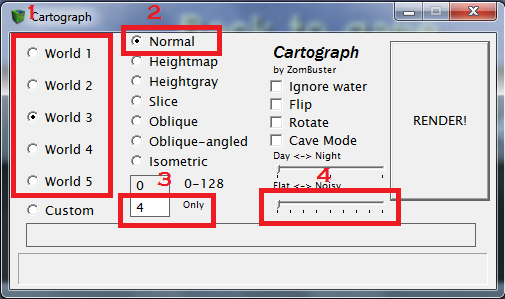 Click "RENDER" again. The option where it says [ 4 ] only means that it only locates the blocks that are of that number in this case cobblestone as that is the material that dungeons are made of. go here to see all block hex/numbersSTEP 4: Merge the imagesOk, so you have generated the images of your world (located in the Cartograph folder). Open up both your pictures you generated into an editing program, I use MS paint and put them together. Use transparency or layers to put the images together, the "dungeon map/cobblestone map" on top. So I used world 3, it should look like this...  + PLUS + + PLUS + = EQUALS = = EQUALS = So now you have a map with all your dungeons located onto it, as you can see thewre are quite a few  (as seen above) Hope this will help you to find dungeons! Post questions below Thanks ~ Tobs
45
« on: February 12, 2011, 11:49:26 am »
THE RSTT CINEMA!RSTT cinema (Raul, Super, Tobs and Toxic Cinema) is soon opening for business! Located in the world Builder covering a 84x54 area of space it's got a lot of space to explore. It will feature films, storytelling and games! With huge cinema screens to watch, restaurants to eat with all your friends and VIP lounges to sit and hang out with your friends, and much more! This cinema is a great place to socialise and have fun with your friends. ---------- Colour codes in the Cinema:RED = Normal Visitor BLUE = VIP / Builder PURPLE = Staff ----------
Staff:
Tobs74
raul7legend
Super_Xabz
Toxicstriker91
Builders/VIPs:
julfire123
apij4125
turtleman918
spartan_rain
tylerhan2000
MrMonkey91
morten1ela
davioo
Jebbox
PsYk0Wo1F
Mr_Mr_Mr
Rufarin
BANNED from cinema:No one... yet---------- Pictures:Note: Tron is playing...
Enter here 

Eat with your pals

Cinema 1 (small)

Cinema 2 (big)

VIP lounge

Live Bands

Take 'n' go food reastraunt

Men's loos (im not allowed in girl's loos...)We hope you can join us somewhen! ~ RSTT Cinema Staff
|




 1.9 Pre Release, Jeb psoted on twitter:
1.9 Pre Release, Jeb psoted on twitter: )
)